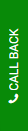

Computer Graphics: -
Graphics are optical presentations of pictures on a surface that can be seeing, such as a computer screen. Examples of some graphics are maps, drawing, photographs, graphics designs, engineering drawings, or other images. Graphics contains both text and illustration(picture).
Computer graphics are used to generate illustrations(pictures)with the aid of computers. With the help of computer graphics, the art and image data are displaying effectively and meaningfully to the customers. The physical world image data, such as photo and video content can also be processed by computer graphics.
When a set of image requires to be manipulated or when the image is created in the form of pixels and is drawn on the computer then computer graphics is used. Computer Graphics can be used in entertainment such as in building high definition games, digital photography, film, electronic gadgets such as smart phones, tablets etc. and all other main technologies which are necessary.
Computer Graphics Software examples: -
There are many Graphics Software available to create, display and manipulate computer graphics such as Photoshop, Adobe Illustrator, InDesign, CorelDraw, Inkscape, Microsoft Paint, and Paint.Net etc. Although Photoshop and CorelDraw are most commonly used graphics software for creating effective graphics.
Is graphics programming is hard?
Graphics programming is hard to do because there is required a lot of interference(transmission) between Central Processing Unit(CPU) and Graphics Processing Unit(GPU) .
Mainly, graphics programming is not complex. It's just a collection of triangles, multiplying them by matrices.
Types of computer graphics: -
Computer graphics can be divided into two different categories.
Two types of computer graphics are as follows.
1) Raster graphics- Raster graphics is also called bitmap graphics. It is a kind of digital image in which a graphics or an image represents in the form of small rectangular pixels.
2) Vector graphics - Vector graphics are continuously extensible images created using mathematically defined components. In other simpler terms, without losing any quality you can create a vector graphic as large or small as you want.
Difference between vector and raster:
| Vector | Raster |
- In vector scan display the actual beam will be transferred involving the end points with the graphics primitives. - Vector display flickers any time how many primitives within the buffer gets too big. - Scan conversion isn't needed. - Scan conversation hardware isn't needed. - Vector display draws a consistent and also clean lines - Cast is actually much more - Vector display just outlines as well as characters. - File type : .ai, .eps, .cdr, .svg, .pdf, .dfx - Commom programs used: adope illustrator, sketch, coreldraw, affinity designer, Inkscape - Web uses: source files-for logos, charts, icons or any hard edged graphics - Print uses: source files- to be sent to the printer | - In raster scan show the actual beam is actually relocated all around the screen, 1 scan line at any given time through top to bottom as well as them back to top - In raster display, the renew procedure is independent of the complexity of the image. - Graphics primitives tend to be specific when it comes to their own end points as well as should be scan changed into their own related pixels in the frame buffer. - Simply because every primitive should be scan transformed, real period dynamics is much more computational and needs independent scan conversion hardware. - Cost is lower - Raster show offers capability to show places full of solid colors or even designs. - File type: .jpg, .png, .gif, .tiff, .psd, .bmp - Commom programs used: adope photoshop, corel painter, Gimp, artweaver, Pixir X - Web uses:output files- for most web graphics displayed on the screen - Print uses: HI-RES files- can be printed ar 300dpi |
Applications of Computer Graphics:
The primary application parts wherever computer graphics is used are as follows.
Characteristics of computer graphics:
Advantages of computer graphics: -
Computer graphics advantages are as follows:
1) The main feature for using computers in the graphic mode is to store(save) complex drawings and display them whenever needed.
2) It represent the graphical data in such a way that everyone can understand.
3) It also makes it possible to produce high-quality and more accurate results with lower costs.
Disadvantages of computer graphics: -
The computer graphics disadvantage is that they are very difficult to create. Means they are not very easy to create.
The reason why students require Computer Graphics Homework Help tutors’ assistance
Choosing an online homework help website is very important for improving academic performance. Our customer service people are always available throughonline chat service on our website abchomeworkhelp.com at any time even while we're working 24 hours, 7 days a week for instant homework online.
Contact us for homework writing services for all college and university subjects. 100% on-time delivery guaranteed. We will write your homework for A+ grades. So, send your Computer Graphics homework doubt or sample project at [email protected] along with the homework deadlines to us and all homework get completed on time within agreed deadline.