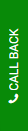

What is HTML?
HTML means Hypertext Markup Language. It is the foundational language that is used to create a web page and its content. HTML also refers as the most fundamental building block of the Web.
HTML describes the meaning and structure or layout of web content. So in simple words we can say that HTML is an easy and simple language used to create websites and web documents.
HTML used with some other technologies such as CSS and JavaScript to make web page’s appearance more beautiful and attractive. Links are a main aspect of the Web. Hyperlinks are used to connect one web page to other web page. We can navigate whole website through clicking on links.
HTML includes a set of elements. HTML elements inform the browser how to represent the contents.
For example, content could be arranged within a set of paragraphs, a list is arranged in bulleted points, or displaying data using images and data tables.
It is the standard markup language used to inform your web browser what each section of a website is. So, you can explain paragraphs, headers, links, text, images, lists ,and more,using HTML, so your browser aware of how to design the web page you're focus on. The HTML file is saved by giving a file name and then add ‘.html’ extension. For example: program.html.
How do we write HTML code?
Follow the following steps to write a HTML code.
You need a Notepad only for writing a HTML code. All HTML coding is done between different types of tags.
A simple HTML program
<html>
<header>
<title> HTML program </title>
</header>
<body bgcolor="red">
<h1 style="color:white;">Hello everyone <br>
This is my first HTML program. </h1>
</body>
</html>
Write this code in your Notepad and save this file with .html extension. Then open this file in your browser, you will see a red page with white text written as-
Hello everyone
This is my first HTML program.
Now we are going to describe some tags as following :
HTML tag : HTML coding is totally written between different types of tags. It is a tag oriented programming language.
Each tag has its opening tag and closing tag as well. Such as <HTML> </HTML>.
The first starting tag of program is <HTML> and the last tag of the program is </HTML>
Title tag : We give the title of the page enclosing with title tag inside header tag. This title will be displayed in the title bar of the web page.
Body tag : Inside body tag we write our program. We can give the background colour, text colour, text style etc.
Headings tag: We can assign headings by heading tag. These headings are seven types which are differ in size like h1 to h7. These are written as <h1> </h1>, <h2> </h2> and so on. The largest size heading is h1 and the lowest size heading is h7.
Paragraph tag : Inside Paragraph tag is we can write paragraph as <P> </P>
Break tag : Break <br> tag is used to go to the next line.
HTML Uses :
Features of HTML:
Advantages of HTML :
Some HTML advantages are as follows.
The Disadvantages of HTML :
Some HTML disadvantages are as follows.
The reason why students require HTML Homework Help tutors’ assistance
Choosing an online homework help website is very important for improving academic performance. Our customer service people are always available throughonline chat service on our website abchomeworkhelp.com at any time even while we're working 24 hours, 7 days a week for instant homework online.
Contact us for homework writing services for all college and university subjects. 100% on-time delivery guaranteed. We will write your homework for A+ grades. So, send your HTML homework doubt or sample project at [email protected] along with the homework deadlines to us and all homework get completed on time within agreed deadline.