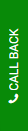

We are one of the world’s best popular course help service provider organizations perceived for giving or presenting composing documents in the best quality that assist learners to catch the top-rated grades in their homework. We at abchomeworkhelp provides Navisworks course help services to the learners by our online skillful and experienced course trainers. Our trainers assist the learners in creating a good quality assignment/homework document and assist them to grasp top grades in their education and academics.
With our talented and dedicated team of writers, you can always trust us for high scores in your homework tasks. You can check our free samples available in every subject to judge the quality of our work and decide whether to place an order with us. You can reach us anytime from anywhere in the world. It doesn’t matter you are in which university and in which country you are residing, just give us a call and get your work done before the time.
Navisworks:
The greatest and most important tool of Navisworks is clash detection, detecting collision during the design of different building components or services. It allows us to improve coordination among multiple building systems and avoid costly remedies after drawing completion and during construction. Remember Navisworks is not a 3D modeling software but software that convert large Revit file into small 3d model that is more manageable for a team member.
Navisworks application types and file formats:
1) Application types:
- .Navisworks freedom
- .Navisworks Simulate
- .Navisworks Manage
2) File formats:
- .NWF File format: This provides you a platform for work and to attach your files. This keep maintains the relations of all attached files during each work related to it.
- .NWC file format: Cache file. This automatically creates the latest snapshots for your current prototype, once loaded a Native file in the system.
- .NWD File Format: When you publish your prototype with this format, it can be used to collaborate with different platforms. This builds a fresh file with no association with the previous versions.
What is the difference between Revit and Navisworks?
Revit:
Differences:
Revit is a program for creating models of buildings, structures, and systems (mechanical, electrical, and plumbing), and then using those models to create construction documents.
Navisworks is for combining models from Revit and other programs to make sure all the parts fit together without running into each other. Checking for things like drain lines running through ducts and ceilings that are too high to fit all the stuff above them.
In real projects, what position will be in charge of using Navisworks?
As long as you have models (Civil, Architectural, Structural, MEP, etc) to load into Navisworks (Manage, not Freedom), you may start using it to:
- Review the model
- Comment on the model
- Check for clashes
- Use your planning schedule to "build" your model in time (the so-called 4D)
- Quantification (this works with 2D drawings too)
At abchomeworkHelp, Navisworks course assist from professionals
In abchomeworkHelp, we have employed an in-house group of writers who take over in-depth and broad expertise in the research.
Why should you take the help of abchomeworkHelp Course?
We are one of the world’s best popular course help service provider organizations perceived for giving or presenting composing documents in the best quality that assist learners to catch the top-rated grades in their homework.
You are needed to observe the definite steps for ordering your homework with us, these are described below:
The reason why students require Homework Help tutors’ assistance
So, without any worry, you can rely on our Homework Help Service in the USA. If still, you have any doubt related to our work, you can check the samples of our work from our website. So, send your homework doubt or sample project along with the homework deadlines to us and all homework gets completed on time within the agreed deadline.