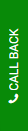

Assessment Details and Submission Guidelines | |
Trimester | T3 2020 |
Unit Code | ICT104 |
Unit Title | Fundamentals of Computer System Hardware and Software |
Assessment | Individual Assessment |
Assessment Title | Homework 1: Design and build a Computer System |
Total Marks | 60 |
Word limit | 2000 |
Q1. (30 marks) Computer Systems:
Objective:
To use your knowledge of modern computing components to select the appropriate components to create a number of computers.
Prepare a bill of different individual components with their cost and total cost of the computer that can be bought from different online stores. You should include URLs to an online shop and access date. You should ensure that the components are compatible and include a case, keyboard, mouse and monitor.
Prepare a bill within the following specifications and limitations:
a. A personal desktop computer with a quad core CPU and onboard graphic card. (Max $1000 budget). [10 marks]
b. A gaming desktop with an 8GB CUDA GPU (max $2500 budget). [10 Marks]
You should briefly describe why the choices you have made would be appropriate for each of the computers and provide comparison of products (at least 2 products). Your response should ensure that the features used in system assembling. The cheapest computer should be relatively small.
Q2. (10 marks) Below is a motherboard with 7 unlabeled parts (numbered 1–7, to be clear). For each of these numbers, perform the following activities:
Figure 1: motherboard
Q3. (10 Marks) Memory capacity and clock speed are two important characteristics of GPU. Justify this statement and explain about other GPU performance parameters. Prepare a report with introduction, body and conclusion.
Q4. (15 Marks) Write a short paragraph on hexadecimal notation. Perform the following conversion:
Q1 Computer Systems
Here is the bill of the provided specifications and limitation –
a. For this scenario, we need a personal computer which have quad core processor, onboard graphic card. We have max budget of $1000 for this.
| Product/Device | Price | Vendor |
| Intel Core i3-10320 3.8 GHz Quad Core Processor | $174.03 | Amazon.com |
| Cooler Master MasterLiquid Lite 120 66.7 CFM Liquid CPU Cooler | $54.99 | Newegg |
| Gigabyte B460M DS3H AC Micro ATX LGA 1200 Motherboard | $109.99 | Newegg |
| Kingston HyperX fury 8 GB DDR4-2666 CL16 Memory | $37.99 | Bestbuy |
| Western Digital RE4 1 TB 3.5” 7200 RPM Internal Hard Drive | $78.00 | Amazon.com |
| Cooler Master MasterBox MB510L TX Mid Tower Case | $52.98 | Newegg |
| Corsair CV 450 W 80+ Broze Certified ATX Power Supply | $44.99 | Amazon.com |
| Microsoft Windows 10 Home OEM 64-bit | $108.78 | OWC |
| D-Link DWA-582 PCIe x1 802.11a/b/g/n/ac Wi-Fi Adapter | $60.99 | Newegg |
| Asus VA24EHE 23.8” 1920x1080 75 Hz Monitor | $109.00 | Asus |
| HP USB Keyboard Wired Standard Keyboard | $19.00 | Amazon.com |
| Logitech M185 Wireless Optical Mouse | $12.99 | B&H |
| APC BE550G UPS | $70.99 | Dell Technologies |
| Total Cost | $934.72 |
The above listed products are chosen to build the required desktop computer that will budget of $934.72. we have search compatible product from different vendors, based on our need for the system. The selected CPU, motherboard, memory and other essential system parts are compared with other similar products in that range. The selected products are then chosen based on their advantages over it, in terms of speed, compatibility and support capability. Here we also consider budget while choosing the products. So that we can purchase other required accessories like UPS.
Here is the comparison of the two products, including the one we selected, can be seen at [1] [2] –
| Selected | Compared with | Selected | Compared with |
| Intel Core i3-10320 3.8 GHz Quad Core Processor | Intel Core i3-2120T 2.6 GHz Dual-Core Processor | Gigabyte B460M DS3H AC Micro ATX LGA 1200 Motherboard | MSI X299M-A Pro Micro ATX LGA2066 Motherboard |
| Core count – 4 | Core count – 2 | Chipset – Intel B460 | Chipset – Intel X299 |
| Core clock – 3.8 GHz | Core clock – 2.6 GHz | Max memory support – 128 GB | Max memory support – 64 GB |
| Boost clock 4.6 GHz | None | PCI-E x1 slot - 2 | No PCI-E slot |
| Microarchitecture – Comet Lake | Microarchitecture – Sandy Bridge | Onboard video - Yes | Onboard video – No |
| Max supported memory – 128 GB | Max supported memory - None | Wireless networking – Wi-Fi 5 | Wireless networking – None |
| L3 cache – 3 MB | L3 cache – 8 MB |
b. For this scenario, we need a gaming desktop which need an 8GB CUDA graphics card and have max budget of $2500.
| Product/Device | Price | Vendor |
| Intel Core i9-9900K 3.6 GHz 8-Core OEM/Tray Processor | $512 | Amazon.com |
| Cooler Master MasterAir G100M RGB 22.63 CFM CPU Cooler | $44.99 | Amazon.com |
| Gigabyte Z390 M Gaming Micro ATX LGA1151 Motherboard | $246.82 | Amazon.com |
| Corsair Vengeance RGB Pro 32 GB (2x16GB) DDR4-3600 CL18 Memory | $159.99 | Newegg |
| Western Digital Blue 2 TB 3.5” 5400RPM Internal Hard Drive | $49.99 | Newegg |
| Asus Radeon RX 5500 XT 8 GB STRIX Gaming OC Video Card | $429.99 | Amazon.com |
| Corsair 4000D Airflow ATX Mid Tower Case | $94.99 | Bestbuy |
| Corsair RM 92019) 750 W 80+ Gold Certified Fully Modular ATX Power Supply | $124.99 | Bestbuy |
| Microsoft Windows 10 Pro OEM 64-bit | $139.88 | OWC |
| Asus XG-C100C PCIe x4 10 Gbit/s Network Adapter | $90.99 | B&H |
| TP-Link Archer TX50E PCIe x1 802.11a/b/g/n/ac/ax Wi-Fi Adapter | $44.99 | Amazon.com |
| Acer V227Q Abmipx 21.5” 1920x1080 75 Hx Monitor | $128.68 | Amazon.com |
| Corsair K55 RGB Wired Gaming Keyboard | $39.99 | Amazon.com |
| Logitech G502 Hero Wired Optical Mouse | $48.58 | Amazon.com |
| Sennheiser HD 280 Pro Headphones | $99.95 | Sennheiser |
| Cyber Power CP1500PFCLCD UPS | $209.95 | Amazon.com |
| Total Cost | $2476.78 |
The above listed products are chosen to build the required gaming desktop that will budget of $2476.78. we have search compatible product from different vendors, based on our need for the system. The selected CPU, motherboard, memory and other essential system parts are compared with other similar products in that range. The selected products are then chosen based on their advantages over it, in terms of speed, compatibility and support capability. Here we also consider budget while choosing the products. So that we can purchase other required accessories like UPS, headphone and two network adaptors (wired and wireless).
Here is the comparison of the two products, including the one we selected, can be seen at [3] [4] –
| Selected | Compared with | Selected | Compared with |
| Intel Core i9-9900K 3.6 GHz 8-Core OEM/Tray Processor | Intel Core i7-9700K 3.6 GHz 8-Core OEM/Tray Processor | Asus Radeon RX 5500 XT 8 GB STRIX Gaming OC Video Card | MSI Radeon RX 470 8 GB Armor OC Video Card |
| L3 cache 16 MB | L3 cache 8 x1.5 MB | Chipset – Radeon RX 5500 XT | Chipset – Radeon RX 470 |
| Boost clock – 5 GHz | Boost clock – 4.9 GHz | Memory type – GDDR6 | Memory type – GDDR5 |
| Support hyper threading | Not supported | Core clock 1607 MHz | Core Clock 926 MHz |
| Intel Core i9 | Intel Core i7 | Boost clock – 1865 MHz | Boost clock – 1230 MHz |
| Memory clock – 14000 MHz | Memory clock – 6600 MHz |
Q2
| Label | Function | |
| 1 | PCI slots | It is a common expansion bus in a system which carry signal for carrying data, power, memory addresses or control signals between the components. It is also used to slot adaptors cards which will enhance the features of a system. |
| 2 | AGP slot | It is designed for high-speed point to point channels to connect Video card to the motherboard. It assists and accelerate the 3D graphics of a computer system. It is similar to the PCI slot type which used to hold video cards. |
| 3 | 20-Pin ATX power connector | It is ATX power supply connector that is having 20 pins. It is used to supply electric power from power supply unit to the motherboard |
| 4 | CPU socket | This component is used to slot the CPU on the motherboard. It has a number of tiny holes to insert processor pins in it. It is based and depend on the type of CPU and vary for different motherboard type. |
| 5 | RAM slots | These are RAM slots which are usually used to slot RAM on the motherboard. The number of these slots can be 2, 3, 4, depend on the motherboard type. |
| 6 | South bridge | It is also known as expansion or input-output controller. It handles communication between peripherals which works slower. It also works to connect and communicate different buses in the system. |
| 7 | IDE connectors | The IDE or integrated drive electric is used to connect the motherboard to storage devices. In recent motherboard, it is only one which works with SATA technology by which hard drives, optical drives, etc. are connected. |
Can be seen at [5]
Q3 Introduction – in this short report, we are going to discuss about the GPU or graphical processing unit. This discussion is basically depending up on the clock speed and memory capacity which are the two most important part of a GPU, as stated in the question. Memory capacity is the volatile space which is used by the graphical unit and the clock speed will determine the frequency of data in and out into the GPU.
Detailed discussion – the graphical processing unit is one of the parallel units of a processor which helps in enhancing graphics of a system and it also helps the CPU in other computational tasks to increases its performance. Use of a GPU unit will boost the overall speed and graphics of a system. While the memory capacity and clock speed will control the performance of a GPU. The clock speed will determine the speed of both processor and memory. Enhancing the memory capacity will also increase the capacity to handle more processes by the memory unit. It also helps in enhancing the performance of the GPU. That means higher the clock speed is equal to higher the processes done per second. Both memory and good clock speed is needed for this purpose. Not the single part will enhance the performance of a GPU but limiting their capacity, of both memory and clock speed, will reduce overall system performance. So, it can be said that increasing he capacity of memory and clock speed will enhance the performance of the GPU as much operations can now be handled by the graphical unit in a frame, can be seen at [6] [7].
Other GPU performance parameters – besides the memory and clock speed, there are some more parameters which will enhance the performance of the graphical unit or GPU. The number of cores of the GPU processor is primarily responsible for it. As the increased number of cores will also increase the processing capabilities of the GPU. The size of a memory bus will also enhance the data carrying capacity of it will directly increase its performance. The RAM-DAC unit is further an important component which determine the speed and performance of a graphical unit (GPU) [7].
Conclusion – after this detailed discussion, we can say that increasing the clock speed and memory capacity will directly increase the speed and performance of a GPU. More memory power will offer more data carrying capability while enhancing the clock speed will increase the power and capabilities of the data carrying speed per second. There are some other parameters also which will determine the speed of the GPU unit such as memory bus, RANDAC unit or the number of processor cores.
Q4 Hexadecimal notation – this notation method uses ten digits from 0 to 9 and six characters from A to F. Combinedly a hexadecimal notation contains 16 values where each hex digit will be represented by four binary digits. These hex values are based on base 16. That means there are a total of 16 number of possible digits in a hexadecimal notation system. Every hex number is represented by the power of 16. This number system is usually used in microprocessors, programming and to describe colours for a web page. The colour of a web page will be defined by two hex digits where we can derive more than sixteen million colour combinations. This hexadecimal number also uses in locating memory blocks which uses less memory space to contain an address, as an advantage. This number system is also used in machine learning, artificial intelligence and many other fields of data science, can be seen at [8].
operations to be performed, conversion method can be seen at [9] –
1. Conversion of (25.15)10 to binary –
| 2 | 25 | |
| 2 | 12 | 1 |
| 2 | 6 | 0 |
| 2 | 3 | 0 |
| 2 | 1 | 1 |
| 2 | 0 | 1 |
So, 2510 - 110012
And to convert (.15) we have to look for the integer table of decimal number. So, from the decimal integer table, 1510 = 001001100112
Hence the 25.1510 = 11001.001001100112
2. Conversion of (11111011.1011)2 to decimal –
11111011.10112 = (1 x 27) + (1 x 26) + (1 x 25) + (1 x 24) + (1 x 23) + (0 x 22) + (1 x 21) + (1 x 20) + (1 x 2 -1) + (0 x 2-2) + (1 x 2-3) + (1 x 2-4)
11111011.10112 = 128 + 64 + 32 + 16 + 8 + 0 + 2 + 1 + 0.5 + 0 + 0.125 + 0.0625
11111011.10112 = 251 + 0.6875
So, 11111011.10112 = 251.687510
3. Convert (35)10 to hexadecimal –
| 16 | 35 | |
| 16 | 2 | 3 |
| 16 | 0 | 2 |
So, 3510 = 2316
4. Convert (54.3)10 to IEEE754 floating point format in hexadecimal format –
Conversion of the whole number and decimal number separately –
| 2 | 54 | |
| 2 | 27 | 0 |
| 2 | 13 | 1 |
| 2 | 6 | 1 |
| 2 | 3 | 0 |
| 2 | 1 | 1 |
| 2 | 0 | 1 |
So, 5410 = 1101102
| 2 | 3 | |
| 2 | 1 | 1 |
| 2 | 0 | 1 |
So, 310 = 112
The whole converted number will be – 54.310 = 110110.112
Convert it to base 2 scientific notations by moving the dot to 5th place (25) in left, as = 1.1011011
Get the exponent by precision – here we add 5 in 166. That will be (166 + 5) = 171
Now convert the exponent to binary, as
| 2 | 171 | |
| 2 | 85 | 1 |
| 2 | 42 | 1 |
| 2 | 21 | 0 |
| 2 | 10 | 1 |
| 2 | 5 | 0 |
| 2 | 2 | 1 |
| 2 | 1 | 0 |
| 2 | 0 | 1 |
So, it will be 17110 = 101010112
And to make this number positive number, we need to add a zero sign in front, as 0101010112
The mantissa of the number will be = 01.010101011 * 25
Combining the three parts = 010101011010101011
So, (54.3)10 = 0 10101011 01010101100000000000000 in IEEE 754 format.